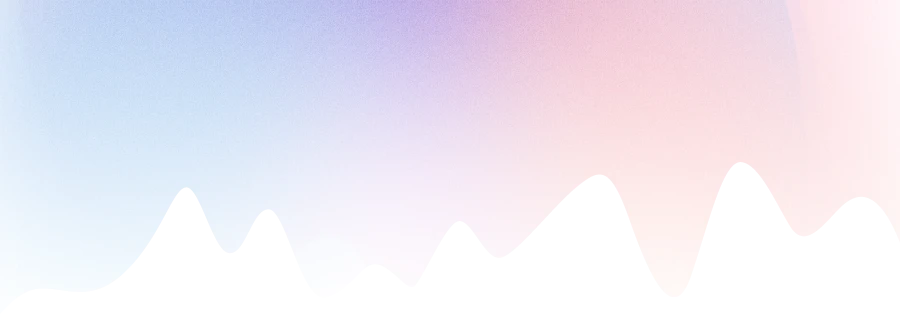Hello future designers!
Learning to use interior design software may sound like a mission impossible, but don’t worry – we’re here to help! We promise there are less scary alternatives to AutoCAD.
In this blog, we’ll walk you through every step, from choosing the right software to tips for beginners. And yes, don’t forget – every great designer was once a beginner like you!
Understanding the Basics

So you want to become a master of interior design? The first step is to understand the basics. Don’t worry, we won’t overwhelm you with technical jargon. Let’s go through everything simply and clearly.
What is interior design software?
Interior design software is your digital assistant in creating fantastic spaces. Think of it as a magic wand that lets you try out different wall colors, furniture and decor without making any real changes (and costs). There are two main types: 2D and 3D software.
- 2D software helps you draw floor plans and plans.
- 3D software goes a step further and allows you to walk through your virtual rooms.
Why is this important?
If you’re serious about design, interior design software will make your life easier. Here are a few reasons why:
- Visualization: You’ll see how the space will look before you sell your kidney for a new sofa.
- Saving time and money: No more expensive mistakes and endless redecorating.
- Professionalism: Clients like to see your work in high definition before investing in a project.
Popular Interior Design Software Options

When it comes to interior design software, the choice is overwhelming. To make your search easier, we’ve collected ten of the most popular options here to help you turn your design ideas into reality.
MSMV Design Software
MSMV Design Software is a relatively new player in the world of interior design, but it is already winning the hearts of designers around the world. What makes it the best choice for kitchen design is its specialized collection of kitchen furniture and equipment, which allows you to create functional and aesthetically appealing kitchens with ease. MSMV Design Software also offers user support and tutorials to help new users quickly master all the features.
SketchUp
SketchUp is like the Swiss army knife of design software. It’s easy to use and has a free version that’s great for beginners. You can draw 3D models with ease, and there is a huge online library where you can find almost anything you need. If you want more advanced features, there is a paid version that offers additional tools.
AutoCAD
AutoCAD is the gold standard in the design world. If you want something professional, this is the tool for you. Its precise CAD (computer-aided design) system allows you to draw detailed floor plans and models. Although it can be a little intimidating for beginners, once you master it, it opens up endless possibilities.
Revit
Revit is ideal for architects and designers who want to integrate all design steps in one tool. From drawing floor plans to creating 3D models and analyzing structural integration – Revit does it all. It also allows for easier collaboration between teams, which is great if you’re working on larger projects.
Home Designer Suite
Home Designer Suite is a great choice for home enthusiasts. It offers all the basic functions needed for home design, from drawing floor plans to decorating rooms. It is intuitive and easy to use, even for those with no prior experience. A great tool for hobbyists and DIY fans.
Sweet Home 3D
Sweet Home 3D is a free and simple tool that allows you to quickly create floor plans and arrange rooms. Its 3D view allows you to see the results of your changes in real time. It is ideal for beginners who want to try out their design ideas without investing money.
Chief Architect
Chief Architect is the ultimate tool for professionals. It offers a wide range of functions for interior and exterior design. Its advanced modeling and rendering tools allow you to create detailed and realistic designs. It has a steep learning curve, but is incredibly powerful once you get the hang of it.
Roomstyler 3D Home Planner
Roomstyler 3D Home Planner is a web-based tool that allows you to design your space directly from your browser. It is very easy to use and offers many customization options. It is ideal for those who want quick results without installing software.
Planner 5D
Planner 5D is another great option for beginners. It offers a simple interface and allows you to create complex 2D and 3D designs of your home. It also has a mobile app, which means you can work on your projects anywhere.
Homestyler
Homestyler is a free online tool that allows you to design your space in a few simple steps. Its furniture and decoration library is huge, and the 3D renderings are very realistic. It’s ideal for quickly creating and sharing design ideas.
Steps to Get Started with Interior Design Software

Software Download and Installation
The first step is to find and download the software you want to use. Visit the official website of the software, download the installation package and follow the simple installation instructions. You may need to create a user account, but it only takes a few minutes.
After installation, open the software and explore the interface. Spend some time familiarizing yourself with the main menu, tools, and panels. Most of the software has an intuitive design, so you will have no problem finding the basic functions.
Basic Tools and Functions
Each software has a number of basic tools for drawing floor plans, adding furniture and decorations, and adjusting colors and textures. Explore these tools and try them out on a simple project to get comfortable using them. Learn how to use tools to measure, draw walls, add doors and windows, and place furniture.
Also, familiarize yourself with the functions for changing the colors of the walls and floors, as well as the options for adding decorative elements.
Setting up the First Project
It’s time for the first project! Start with a simple room – perhaps a living room or a bedroom. Create a floor plan, add furniture and play with different colors and materials.
Don’t be afraid to experiment – you can easily change everything. When you’re done with the basic design, look at it from different angles and make sure it looks exactly how you envisioned it.
Official Tutorials and User Manuals
Most software comes with official tutorials and manuals. These resources are worth their weight in gold for quickly mastering basic functions and tricks. Check them out and follow the step-by-step instructions for best results.
Tutorials can walk you through concrete examples and show you how to use more advanced features that you may not have noticed right away.
Online Courses (Coursera, Udemy, LinkedIn Learning)
If you want more detailed knowledge, online courses are a great choice. Platforms like Coursera, Udemy, and LinkedIn Learning offer courses specifically focused on interior design software.
These courses often contain video lessons, practical exercises and quizzes to help you test your knowledge. In addition, courses usually provide access to instructors who can help you if you get stuck.
YouTube Channels and Video Tutorials
YouTube is a boon for visual learners. There are numerous channels dedicated to interior design that offer free tutorials and tips. Search for popular channels with good reviews and start watching! Some of the popular channels include tutorials for specific software, and general tips and tricks for designing spaces.
Video tutorials are especially useful because you can see exactly how certain tools and functions are used, which can save you a lot of time and effort.
Community Forums and User Groups
Online forums and user groups are a fantastic way to share experiences and advice. Join forums specific to your software and ask questions or share your projects for feedback.
Some popular forums include Reddit subforums, specialized Facebook groups, and other online communities where you can discuss design challenges and solutions. Here you can find advice from more experienced designers and maybe even make new friends.
There are numerous blogs and websites dedicated to interior design and software. Visit them regularly for new ideas, tricks and inspiration. Blogs often contain articles with detailed tutorials and real-life examples that can help you better understand how to use the software. Also, on these pages you can find reviews of new tools and features, which can help you decide which software is best for your needs.
Practical Tips for Learning Interior Design Software
Learning interior design software can be fun and exciting, but it can also seem intimidating at times. Don’t worry – here are some practical tips to help you quickly master the basics and become a true design master!
- Start with simple projects like designing one room or even just one wall. As you become more confident, move on to more complex projects like an entire apartment or house.
- Spend some time each day working on your projects. Continuous practice is the key to success.
- Don’t be afraid to try new things. Experimentation can lead you to great discoveries.
- For each project, set clear goals of what you want to achieve.
- Once you’ve mastered the basics, explore the software’s advanced features. This will allow you to create even more detailed and sophisticated designs.
- Many software allow customization of the workspace. Customize it according to your needs for more efficient work.
- Show your work to friends and family and ask for honest feedback. If you have the opportunity, consult with industry professionals for expert advice.
Final Thoughts
Learning interior design software can be challenging, but also incredibly rewarding and fun. Using our tips, start small projects, explore tutorials, connect with the design community and practice regularly. Take advantage of online resources such as courses, blogs and video tutorials to further expand your knowledge.
Remember to set specific goals and ask for feedback from others. The most important thing is to enjoy the process and let your imagination run free. With a little effort and creativity, you’ll quickly become adept at using interior design software and creating the space of your dreams. Good luck and may your creativity always be at its peak!
Resources for Further Learning
- “The Interior Design Reference & Specification Book” – Chris Grimley i Mimi Love
- “Design the Home You Love” – Lee Mayer i Emily
- “Interior Design Illustrated” – Francis D.K. Ching
- “Interior Design Master Class: 100 Lessons from America’s Finest Designers on the Art of Decoration” – Carl Dellatore
- “Domino: The Book of Decorating” – Deborah Needleman, Sara Ruffin Costello, i Dara Caponigro
- “The Interior Design Handbook: Furnish, Decorate, and Style Your Space” – Frida Ramstedt