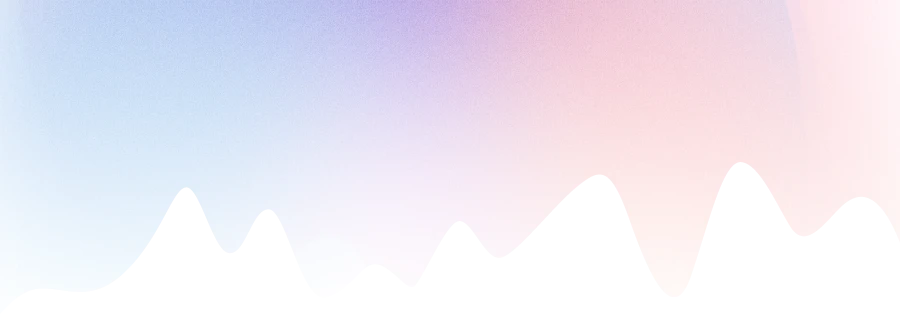Creating an efficient and stylish kitchen starts with a solid layout. The L shaped kitchen is one of the most popular choices for homeowners and designers because of its space-saving and functional nature. In this guide, we’ll walk you through the step-by-step process of designing a stunning L shaped kitchen using MSMV Design Software, from opening the tool to visualizing your kitchen in 3D. Whether you’re remodeling your kitchen or starting from scratch, this tutorial will help you bring your vision to life.
Step 1: Open MSMV Design Software

Start by launching the MSMV Design Software. This intuitive tool provides a user-friendly interface that makes kitchen planning easy, even if you’re a beginner. You’ll begin with a blank canvas, ready to be transformed into your ideal L shaped kitchen layout.
Step 2: Choose L-Kitchen Layout and Enter Your Dimensions

Once you’re inside the tool, navigate to the layout options and select the “L-Kitchen” template. Input the exact dimensions of your kitchen space – length, width, and height. This ensures that every cabinet and appliance you add will fit perfectly in your L shaped kitchen.
Step 3 (Optional): Manually Draw Walls to Achieve L-Shape

If your kitchen has a unique shape or you want more control over wall placements, you can manually draw the walls to form the “L” shape. This step is optional but useful if you’re working with a custom floor plan or need to adjust angles.
Step 4: Add Your Cabinets and Appliances

With the layout set, it’s time to populate your L shaped kitchen with base and wall cabinets, as well as essential appliances. The software lets you drag and drop elements into place, helping you visualize how everything fits together. Make sure to consider workflow, such as the classic kitchen triangle – the placement of your sink, stove, and refrigerator.
Step 5: Edit the Details in 3D

Once your kitchen is mapped out in 2D, switch to 3D mode for a detailed view. This feature allows you to tweak colors, finishes, and cabinet styles to match your taste. The 3D view brings your L shaped kitchen to life, giving you a realistic preview of the final result.
Final Thoughts
Designing an L shaped kitchen with MSMV Design Software is straightforward and efficient. This layout is ideal for both small and large kitchens, offering flexibility, functionality, and a natural workflow. By following the steps above, you’ll have a beautiful and practical kitchen plan in no time. Start your design today and experience the power of visual planning with MSMV.